Repairing a cut security camera wire is a must to maintain the system’s integrity and ensure it is working properly. Damage to a wire can have serious consequences, such as a power outage or performance disruption that might leave the property vulnerable to theft or vandalism. Here’s a step-by-step guide on repairing a cut security camera wire.
How To Repair A Cut Security Camera Wire
Table of Contents
1. Gather the tools. To repair a security camera wire, you will need the following materials:
- Wire stripper tool
- Electrical tape
- Heat shrink tubing (optional)
Now, follow the steps below to properly repair a cut security camera wire.
2. Locate the cut in the wire. If the wire is still attached to the camera, unplug it and gently pull the wire until you find the cut.
3. Use the wire stripper tool. Carefully remove about 1/2 inch of the wire insulation at both ends around the cut using a wire stripper. Make sure you don’t damage the wire strands.
How to use a wire stripper tool?
- Place the wire into the appropriate slot in the wire stripper tool.
- Squeeze the handles of the tool to secure the wire in place.
- Rotate the wire stripper tool around the wire in a circular motion, cutting away the insulation as you go.
Release the handles of the wire stripper tool, pull the wire out of the slot, and you should have a cleanly stripped wire.
4. Twist the exposed wire strands together. Twist them properly, making sure they are tightly twisted and not frayed. You can twist them clockwise until they are firmly twisted together.
5. Cover the twisted wire strands. You can use normal electrical tape for that. For better security, you can use heat shrink tubing. Slide a piece of tube over each of the repaired wire ends and use a heat gun or a lighter to shrink the tubing around the repair.
6. Test the camera. Once you have spliced the wire together, test the camera to make sure that it is functioning properly. If the camera is not working, you may need to go back and check your repair to see if other issues are involved.
How Do You Fix A Splice Wire On A Surveillance Camera?
How to splice wire if your surveillance camera has an Ethernet cable? Ethernet cables are made up of one cable containing 8 individual wires, each with a distinct color. Whether it is a cat5, cat5e, or cat6 cable, the process for fixing any damage to these cables is the same. Here are the steps to splice Ethernet cables:
Step 1: Use the wire cutter and cut off several inches of the plastic insulation on your wires. Ensure you leave enough of the smaller paired wires exposed to splice them together properly.
Step 2: You can now see the 8 wires on the Ethernet cable, which are color-coded as orange-white, orange/blue-white, blue/brown-white, brown/green-white, and green. To splice them, strip each wire one at a time and connect it to the corresponding wire on the opposite cable.
Step 3: Keep each pair of wires separated from the other pairs and use a butt connector to join them. Be careful not to rush and ensure that the connection is secure.

How to use a soldering tool?
Gather necessary tools: soldering iron, soldering wire, flux, and solder. Then, heat the iron to the temperature specified on the iron or solder package. Now, apply flux to the area where you will be soldering. After fluxing, place the soldering wire on the heated iron and touch it to the fluxed area. Move the iron in a circular motion to spread the solder. Finally, when the area is covered, remove the iron and let the solder cool.
Step 4: Use a Cable Testerto test the cable is functioning properly or not. Then, connect the cable tester’s transmitter to one end of the cable and the receiver to the other end and press the “Test” button. If the cable passes, it will show “OK” or “Passed”; if it fails, it will show “Failed” or other error messages.
Will A CCTV Camera Work If I Cut Its Wire?
We may think that the CCTV camera won’t work if the wire is cut, but it’s not true in every case. So, let’s see what can happen due to a wire cut.
1. Disable:
One of the key ways to disable a wired camera is to cut its wires. Most wired cameras do not have a backup power source or battery, so they will stop functioning when their wires are cut.
2. Pause:
There are a lot of cameras available today that are capable of functioning with cut wires as they have internal batteries. Additionally, these cameras can record onto an SD card, allowing them to continue recording even when their wires have been cut, provided they have a backup battery.
3. No Live Footage:
Wireless cameras can still function even if the physical wire is cut, as long as they have access to the internet and a power source. For a wireless camera, if the wire is cut, the camera will be unable to transmit any signals, and you will not be able to view the live footage on your device.
Can I Splice The Security Camera Wire?
Yes, you can splice the security camera wire as long as you are careful and follow proper techniques. This involves stripping the wire insulation, twisting the wires together, and covering the splice with electrical tape or heat shrink tubing. But remember, you need to make sure that the wire splice is secure and does not come loose or create any electrical shorts.
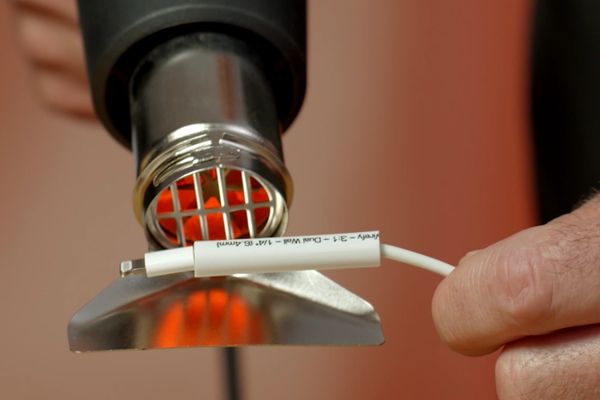
Note: If you are unsure about how to splice wire or have any doubts about doing so safely, it is best to consult an expert.
Final Words
Keeping your security camera system working is imperative to ensure the safety and security of your home or business. Following the proper steps, you can quickly learn how to repair a cut security camera and ensure your system is secure. While repairing a cut security camera wire, take your time and be careful.

